


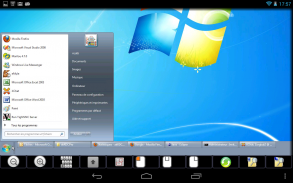






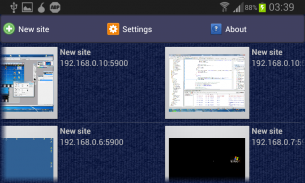


akRDC
VNC client

akRDC: VNC client의 설명
akRDC - VNC 뷰어 - 원격 데스크톱 제어
akRDC가 작동하지 않는 경우 Google Play의 "이메일 보내기" 버튼을 통해 도움을 요청하세요. 확실히 문제를 해결할 수 있습니다. 감사합니다.
akRDC는 RFB 프로토콜(VNC 클라이언트)과 호환되는 원격 데스크톱 제어 소프트웨어이며 다음 서버에서 테스트되었습니다.
* 앱 언어: 영어, 프랑스어, 러시아어, 이탈리아어, 독일어, 에스파뇰, 일본어, 한국어
* 파일 전송(현재 TighVNC 및 UltraVNC 서버 전용 + Ultra VNC 모드의 X11VNC):
- 파일을 전송(다운로드 및 업로드)하고 디렉토리 구조를 완성합니다.
- 압축 파일 전송 스트림(akRDC PRO만 해당).
- 압축 디렉토리 파일 목록(TightVNC 서버 사용, akRDC PRO만 해당)
- 디렉토리를 생성/삭제합니다.
- 파일 삭제.
* 모드 1에서 UltraVNC 리피터/프록시 지원
* 기능 키:
- 연결 바로 가기
- 3버튼 마우스 + 휠 에뮬레이션(볼륨 키)
- 키보드, 빠른 키(CTRL+C, ...),
- Esc(뒤로 키)
- 특수 키(F1, F2...),
- 줌
- 드래그 앤 드롭
- 네트워크 대역 최적화.
- 구성 가져오기/내보내기
- 하드웨어 가속 관리(원격 세션 보기가 BLACK이 되면 하드웨어 가속을 비활성화해야 함)
* RFB 프로토콜 구현:
- TIGH, RAW, COPYRECT, RRE, HEXTILE 및 ZRLE 인코딩을 지원합니다.
- VNC 비밀번호(DES 암호화 인증).
- MS-Logon 인증(UltraVNC 서버용)
사용 방법: PC에 VNC 서버(TightVNC 권장)를 설치하고 AKRDC에서 새 연결 바로 가기를 만든 다음 서버에 연결합니다. www.akrdc.eu에서 사용 가능한 문서
CTRL ALT DEL 명령이 작동하도록 하려면 VNC 서버를 서비스로 실행하고 시스템에서 CTRL ALT DEL 기능을 허용하십시오.
->
PRO 버전
:
- 압축 파일 전송 스트림
- 압축 디렉토리 파일 목록(TightVNC 서버 사용, akRDC PRO만 해당)
- 직접 지원.


























